
)%20(2).png)
Your Seeker is a mobile gateway to the Solana ecosystem with hundreds of dApps to explore and new exclusives dropping every week during Seeker Season. Now, with Seeker Activity Tracking, you can visualize and monitor exactly how you're engaging with it all.
Available now in your Seeker's Seed Vault Wallet, Activity Tracking visualizes your onchain transactions, dApp exploration, and daily device usage in one seamless experience. It's designed to help you build consistent habits, track your progress, and get more out of your Seeker over time.
Getting Started with Seeker Activity Tracking
To access Seeker Activity Tracking, you'll need two things:
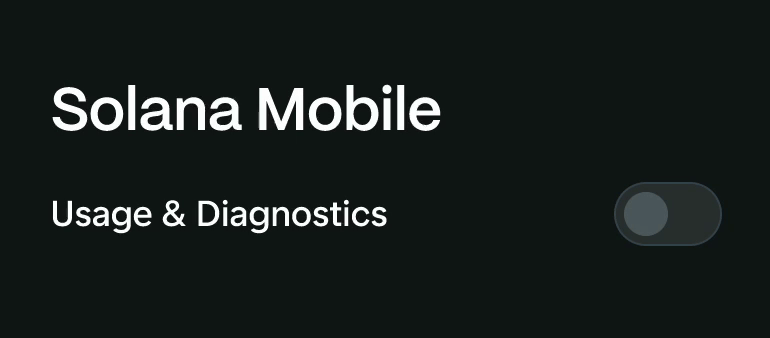
1. Enable Usage & Diagnostics
Head to Settings → Solana Mobile and turn on Usage & Diagnostics. This allows your Seeker to measure engagement across the three activity categories.
2. Connect to Your Seeker Genesis Token
Activity Tracking is visible when you're connected to your Seeker Genesis Token in the Seed Vault Wallet. If the Genesis Token isn't connected or you've switched accounts, the Activity tab won't appear.
Once you're set up, open the Seed Vault Wallet and navigate to the Activity tab to start exploring.
Three Categories of Activity
Seeker Activity Tracking breaks down your engagement into three key areas:

Onchain Activity
Measures your participation on Solana—swaps, staking, DeFi protocol interactions, transactions. Your onchain activity is displayed as a 30-day rolling view so you can track your blockchain engagement over time. Data refreshes daily.
dApp Exploration
Tracks how you discover, install, and engage with decentralized apps from the Solana dApp Store. This category is organized by week (Monday–Sunday) to encourage consistent exploration and usage.
Daily Use
Shows how actively you're using your Seeker device and key apps throughout the week. Like dApps, Daily Use is displayed weekly to highlight participation patterns.
Each category includes detail pages where you can scroll back through your history — prior weeks for dApps and Daily Use, or prior 30-day periods for Onchain activity.
Understanding Your Progress
As you use your Seeker, you'll see progress bars and levels reflecting your increasing engagement across all three categories. The more you participate — that means exploring new dApps, transacting onchain, and integrating Seeker into your daily routine — the more your Activity Tracker metrics will grow.
Throughout the course of Seeker Season, higher progress represents deeper involvement in the Solana Mobile ecosystem, and ecosystem participation is essential for having the most rewarding web3 mobile experience possible.
Ready to start tracking? Enable diagnostics, open your Seed Vault Wallet, and explore the Activity tab.
FAQs
When did Activity Tracking launch?
Activity tracking started during the week of September 29, 2025. Any activity before that date won't appear in the app.
Why isn't my Activity tab showing up?
Make sure you're connected to your Seeker Genesis Token in the Seed Vault Wallet. If the token isn't connected or you've switched accounts, the Activity tab won't be visible.
How do I enable permissions?
Go to Settings → Solana Mobile and turn on Usage & Diagnostics. If permissions are disabled, you'll see a prompt in the app to enable them.
How often does my data update?
Daily Use and dApp activity update every 20-30 minutes (some elements may update less frequently). Onchain data refreshes daily.
Why do some categories show 30 days and others show 7 days?
Onchain activity displays a 30-day rolling view to track ongoing blockchain engagement. dApps and Daily Use are shown by week to highlight consistent participation habits.
Can I see my past activity?
Yes. You can scroll back to view prior weeks for dApps and Daily Use, or prior 30-day periods for Onchain activity.